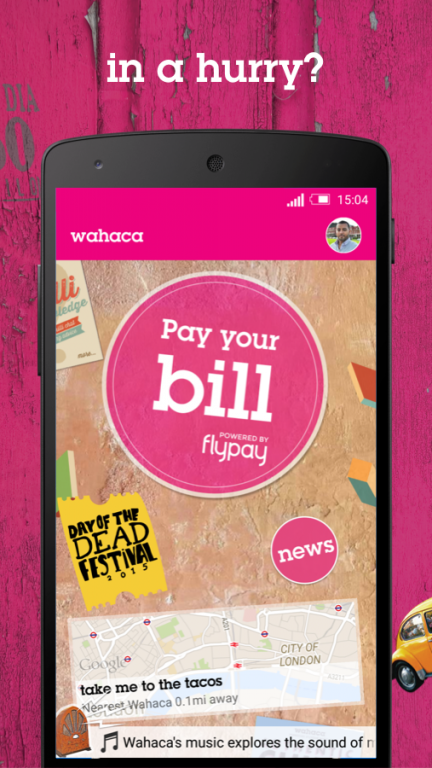Wahaca QuickPay
Free Version
Publisher Description
Wahaca QuickPay allows Wahaca customers to check, split and pay their bill from their table with their phones meaning the awkward “Can I get the bill” wave at the waiter becomes a thing of the past.
Wahaca waiters are some of the greatest and they’ll always be on hand, but sometimes, when you’re in a rush, robots are faster. So by scanning a QR code on your table, you can view your bill, pay for specific items or split the bill equally with others, change your tip and pay. Leaving you to skip out of the door and enjoy the important things.
Registration takes less than 30 seconds. Your card details are encrypted and securely stored so you can pay up with the minimum of clicks.
It’s like Mexican Market Eating in the future. But it’s now. And it tastes amazing. Taco look…
About Wahaca QuickPay
Wahaca QuickPay is a free app for Android published in the Food & Drink list of apps, part of Home & Hobby.
The company that develops Wahaca QuickPay is flypay. The latest version released by its developer is 1.0.
To install Wahaca QuickPay on your Android device, just click the green Continue To App button above to start the installation process. The app is listed on our website since 2018-01-25 and was downloaded 26 times. We have already checked if the download link is safe, however for your own protection we recommend that you scan the downloaded app with your antivirus. Your antivirus may detect the Wahaca QuickPay as malware as malware if the download link to uk.co.flypay.wahaca is broken.
How to install Wahaca QuickPay on your Android device:
- Click on the Continue To App button on our website. This will redirect you to Google Play.
- Once the Wahaca QuickPay is shown in the Google Play listing of your Android device, you can start its download and installation. Tap on the Install button located below the search bar and to the right of the app icon.
- A pop-up window with the permissions required by Wahaca QuickPay will be shown. Click on Accept to continue the process.
- Wahaca QuickPay will be downloaded onto your device, displaying a progress. Once the download completes, the installation will start and you'll get a notification after the installation is finished.